Avochato for Salesforce - Quickstart Guide
Start using Avochato for Salesforce.
Let's take a quick look at how you can get your business messaging dreams "on" with Avochato.
Avochato? What's that?
Shared inbox, keywords, surveys, campaigns, metrics, unlimited syncing with Salesforce, message from any record, from the tab, from the utility bar, list view broadcast, automate via clicks or code; SMS, MMS, Live Chat, WhatsApp, RCS. See a full list of features and then let's get started!
Where can I find it in the AppExchange?
Never heard of it? The first step is to get the 🥑 Avochato for Salesforce 🥑 app on the AppExchange. Login with your Salesforce Production org credentials, and really make sure it's the right login - your separate Trailhead login may cause you problems.
Click the "Get it Now" button to install the package into a Production or Sandbox org:

This will jump you into a 14-day trial with Avochato for Salesforce, where you can click and play to see how our messaging solution works with your Salesforce setup.
Pro tip: Choose "Enable for All Users" to setup all your users properly 👇
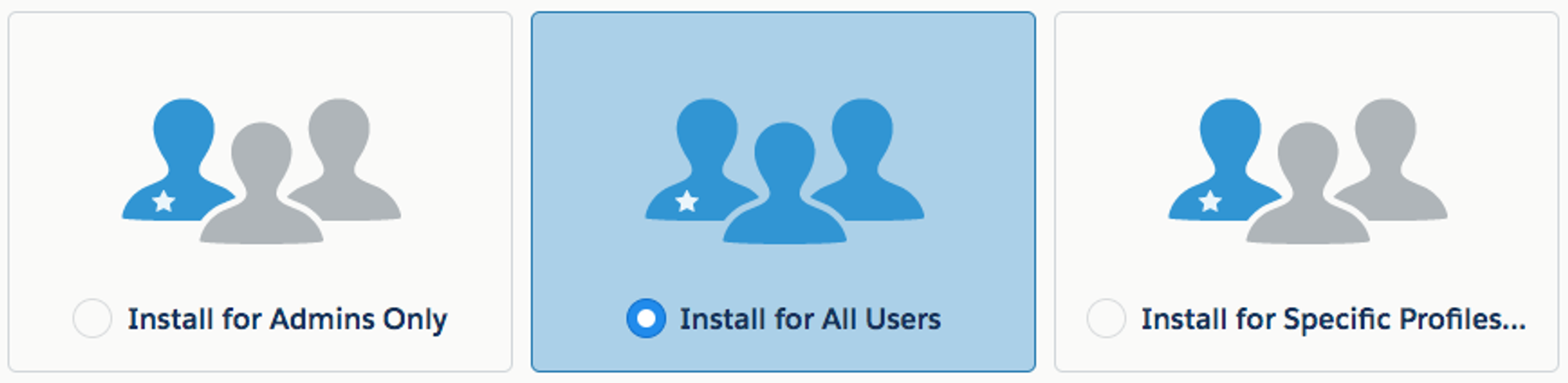
Now what?
You can get started in 4 simple steps: 👇
1. Get Avochato: If you haven't signed up to Avochato yet, go to www.avochato.com now for a free trial, and claim your account name and phone number.
2. Get configured: After Avo4SF has installed itself on your org, jump straight into the Avochato Setup Tab. Apply the proper permissions to your users, and edit other settings to enable Avo goodness within your Salesforce org.
3. Get synced: Want your message activity to sync to Salesforce automatically? What about auto-lead (or any Salesforce object) record creation? Go to your Avochato → Integrations page, and click Connect Production (or Connect Sandbox for those fancy SFDC Admin types). Accept the OAuth request and you're all synced! Click the Settings button afterwards to see wonderful configuration options to tweak everything just right for your Salesforce org.
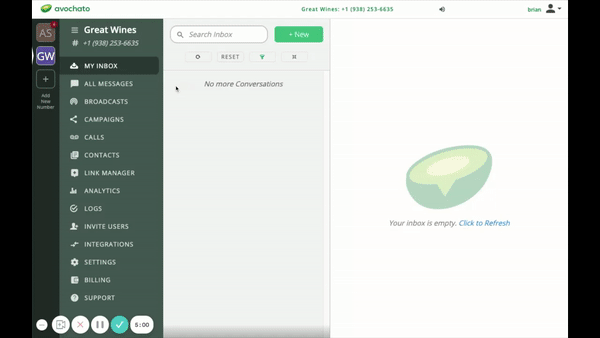
- Note: Whatever Salesforce user that's currently logged in when you click that button above becomes the integration user from Avochato to Salesforce. That means that any contacts/leads created in Salesforce, or any activity synced that didn't match a Salesforce user, will default ownership to this integration user.
4. Get embedded: So it's the 21st century and we are the drag-and-drop generation. Edit any lightning page and put the Avochato custom component anywhere on the page (the skinny column view is usually what our customers prefer). You can also edit your Salesforce app-of-choice to add Avochato into the utility bar, so you can experience your inbox wherever you're at within Salesforce.
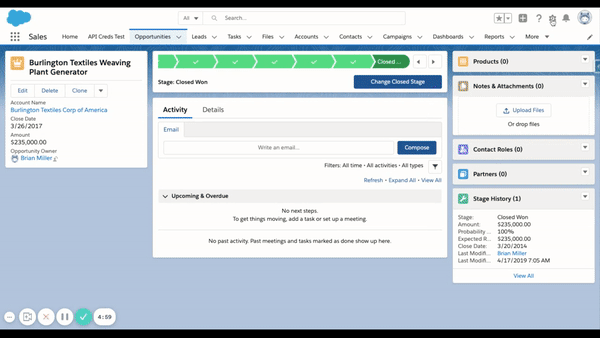
Purchasing Avo4SF
Enjoyed the trial? Let's get official and make it yours. Head back to the AppExchange listing and that green button should now show "Buy Now" (OR just click this handy link which allows you to buy seats for Avochato for Salesforce). Click it, and follow the screens to select the number of seats you'd like and provide additional information to complete the purchase. Follow our onboarding guide for post-trial tips and tricks.
What are licenses and seats?
"You keep using that word license and seat. What do you mean?"
Yes, we use those two words interchangeably. Here's how it works:
One license** = Avochato for Salesforce component / tab / list view broadcasting goodness for one Salesforce user. This is usually the Admin or Integration user, whom we'll use for the activity sync between Avochato to Salesforce.
Extra licenses = Avo4SF goodness for every Salesforce user that is assigned a license. If you need a Salesforce user to access Avochato directly from within Salesforce, they need a license for that.
- * 🙌 We're
notworthy: Unlimited activity syncing and automation via Flow / Process Builder can be achieved with just one license, so you don't have to break the bank if you're just looking to keep Salesforce leads & contacts up to date with messaging activity happening in Avochato.
Great(er) expectations
Looking for more? Here’s some fantastic resources to continue your journey:
- If you haven’t seen it yet, check out the full list of features Avochato for Salesforce offers
- Dig your teeth into our installation guide, which shows you all these steps and more in nice lists and bullet points.
- The Avochato for Salesforce FAQs is rather long but is a great, thorough troubleshooting resource if you get stuck.